运行环境:CentOS系统
准备工具:CentOS 服务器、YUM、yum-plugin-priorities插件
所需知识:对Linux基础操作命令有一些了解。
一、打开并登陆CentOS,安装yum-plugin-priorities插件。
Yum install yum-plugin-priorities -y
(1-1图一)
二、安装完成后需配置yum priorities文件启用。
cat /etc/yum/pluginconf.d/priorities.conf
#确保priorities.conf文件内有以下内容:
[main]
enabled = 1
#确认启用配置优先级功能,priority=n<(1~99),值越小,优先级越高。
(1-2图一)
三、下载多个YUM源。
1.进入yum源存放路径
cd /etc/yum.repos.d
2.下载多个yum源(本文优先设置为阿里云、163、中科大、epel)
#CentOS6
wget -O CentOS6-aliyun.repo http://mirrors.aliyun.com/repo/Centos-6.repo
wget -O CentOS6-163.repo http://mirrors.163.com/.help/CentOS6-Base-163.repo
wget -O CentOS6-ustc.repo https://lug.ustc.edu.cn/wiki/_export/code/mirrors/help/centos?codeblock=2
yum -y install epel-release
#CentOS7
wget -O CentOS7-aliyun.repo http://mirrors.aliyun.com/repo/Centos-7.repo
wget -O CentOS7-163.repo http://mirrors.163.com/.help/CentOS7-Base-163.repo
wget -O CentOS7-ustc.repo https://lug.ustc.edu.cn/wiki/_export/code/mirrors/help/centos?codeblock=3
3.配置priority设置优先级
分别在对应的.repo文件中设置好优先级
#示例
echo “priority=1” >> CentOS7-aliyun.repo
(1-3图一)
四、清除之前的yum源缓存并重新缓存。
yum clean all
yum makecache